Health-e Pro + Rise Vision
Displaying Your Menus Beautifully and EasilyMost schools struggle to communicate with staff, students, parents, and their community. With Health-e Pro and Rise Vision, we provide digital signage that keeps everyone in the know.
Rise Vision Is All About Schools
Rise Vision is the #1 digital signage software solution for K-12 schools and is 100% focused on helping K-12 schools communicate better and provide a great learning experience for their students.
Get 400+ Amazing Templates
Get access to 400+ templates that help you share your school menu, school photos, good news, and keep your community connected.
Easy For End Users And IT Teams
Our easy software, free training, and amazing support make it possible for you to delegate managing your digital signage to anyone in your school.
“We love our Rise Vision digital signage! Adding it to our lobby was a major upgrade in keeping our students, parents, and faculty informed about school happenings such as birthdays, the lunch menu, and the Core Value of the Month. It also provides a space to showcase the beautiful photography our teachers take of everyday learning in the classrooms.”
Megan Finnerty
Director of Communications, National Presbyterian School
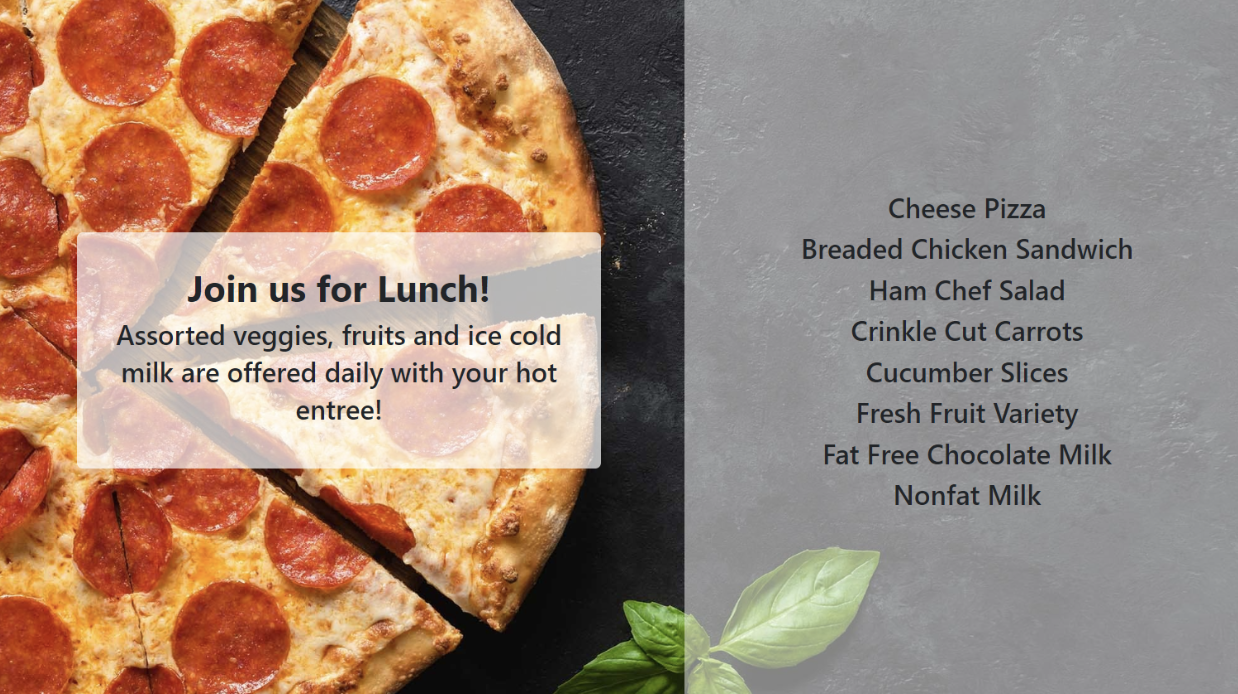
Save Hundreds With Simple Low Pricing
Save hundreds and reach more people with our simple and low pricing. There are no contracts, you can cancel anytime, and if you’re not happy we’ll refund you no questions asked.
Keep Students Safe With Emergency Alerts
Keep your students safe. Rise Vision integrates with emergency alert providers that use the Common Alert Protocol to reach your entire school fast with emergency alerts.
The Best Customer Support
Say no to bad customer support.
Get personalized videos, phone, email, and remote desktop support from our amazing team with 99% customer satisfaction rating.
Interested To Learn More?
Your organization has unique needs. Our powerful software and experienced team can customize a solution that is right for you. Fill out this form and we’ll contact you to schedule a time to talk.
Full Webinar Transcript
Laura Thompson (00:57):
Hi everyone. We are going to go ahead and get started. My name is Laura Thompson. I am the marketing manager here at Health-e Pro, where we do menu planning and nutrient analysis software. Today we have a webinar with Rise Vision the number one digital signage software solution with Cory and Kari Day. We are very excited you’re here. Thank you so much. We are going to go through the introductions and the agenda for the webinars. You can kind of understand what’s going to be coming as far as housekeeping. We are recording this webinar, so if you have to step out or you want to pass this along to a colleague, this will be recorded and sent to all registrants. So if you’ve missed anything, you’re welcome to come back and catch it later. We’re going to introduce our presenters today, discuss why we at Health-e Pro chose Rise Vision as our partner in digital signage.
Laura Thompson (01:44):
We’re going to do a product demo as well as a Q&A. So if you have any questions, go ahead and put them in the Q&A box at the bottom, not in the chat section, but in the Q&A box. It’s a little bit easier for us to track in there. And then we’re going to wrap up. So again, if you have any questions, type them in the Q&A box, and then we’ll get to those at the end of this at the end of the demo. Okay. So Kari Day is our account manager here at Health-e Pro. She’s the one you probably have talked to on our side, and so we’re very excited that she’s going to be able to talk a little bit about how this works in Health-e Pro, why we chose Rise Vision. And then Cory Gaber is the head of sales at Rise Vision, and we’ll do a product demo on the Rise Vision side. So today we are going to cover the following, how to use digital signage, the module and Health-e Pro, why we partnered with Rise Vision, some of the benefits of using Rise Vision, and again, the Q&A at the end. So feel free to put any questions that you have in the Q&A at the bottom. Kari, go ahead, take it away.
Kari Day (02:42):
Thanks, Laura. Well, I’ve talked to many of you and so many of you know that Health-e Pro has always had great public facing menus for digital signage. You guys were asking us for a solution for your displays, and so we went looking for a solution and we found a great one in Rise Vision. Now, Rise Vision makes it really fast and easy to create, to display your Health-e Pro menus on any screen throughout your district. And we’re going to get to that a little bit. They’re going to show you that a little bit later. But I wanted to let you know that as a company Health-e Pro, we have this partnership with Rise Vision, and we didn’t take that lightly. We look for solutions that we want to bring to our customers that are going to save you some time and going to be a smart solution.
Kari Day (03:33):
And that’s really what we found with Rise Vision. So I’m going to let them show you what they do best. But I want to start where, you know, every good food service school, school, food service program starts, and that’s with the menu. And we believe that great menus still need great marketing strategies, and I’m sure Laura would agree with that as our marketing manager. But that’s why we are focusing today on marketing your program with digital signage and, and really how easy it is when you use it in conjunction with Health-e Pro and Rise Vision together. The students that you’re marketing to, most of you’ll know this, are very visual. They are a generation that have had technology in their hands their entire lives. There are a lot of things that are vying for their attention.
Kari Day (04:18):
So you have about eight seconds of their time to grab that attention. And so it needs to be visual, probably something very very colorful and visual, something that’ll grab their attention before they move on to the next thing that’s vying for their attention. So the goal, of course, is to get them to eat lunch. And so you want to speak to them when you’re, when you’re reaching out to them with, you know, with something that is going to speak at their language level, which is going to be visual. So you work hard to make, to make great menus. You know, you’re, you’re, you’re thinking about the students, what they like the costs, what’s it going to cost, the program, and then of course, your compliance. And so I know that you want to publish them. I hear from you guys all the time that you want to publish them, but I also hear that you just really don’t have the time to spend hours and hours trying to retype things and make things work.
Kari Day (05:12):
You want it to work quickly and easily. And that’s really what we’re bringing to you. Let me show you how easy it is with Health-e Pro. And this, just real quick, is going to show you that we do the heavy lifting for you here at Health-e Pro. What we do is we all of your active menus are drawn up into the digital signage module, so you don’t have to retype any of your menus. They’re already in there. And anytime you’re going to go to make a change in your menu, it will automatically publish into this digital signage software as well, and ultimately through to Rise Vision in real time. So once you have all your menus in there the only thing you really need to do is create your backdrop, whatever kind of picture that you want behind your signage.
Kari Day (06:00):
And we make that easy too by giving you images that you can use or allowing you to just upload any of your own images. And you can see by this little screen here, this little Add Media button. It’s just that easy. You click it and you add which media you would like to have as your background for your menu board. So with that the next thing you have is a great digital menu board already made for you right here, and it’s going to update each day with the next day’s menu. So when you get to this point, all you have to do is copy a link that we give you and put it into the Rise Vision Scheduler. And every day your menu will update. You will not have to change anything or touch anything unless you want to change the background. When you want to make changes to your menu, they will, you do it at the menu level, and it will, it will populate all the way through to the Rise Vision digital screen.
Kari Day (06:51):
So just that easy. And the great thing about Rise Vision too, is that they’re not just for menu screens. They are used throughout the school, in the classrooms, the hallways, anywhere throughout the campus. So if it’s something that your district is wanting to do, if they’re wanting to be able to schedule out things on their signage, be able to use an easy system like this perhaps they would be interested in purchasing it for the entire district so that it doesn’t have to come out of just your budget. So that is a possibility. And with that you have the ability to add other slides, which I’m sure Cory’s going to show you here in a minute. And schedule it so that you really do have a great tool for grabbing those students and their attention, something bright and colorful, and that changes so that it catches their eye. And it’s going to save you a ton of time. So Cory is going to show you the next part with Rise Vision.
Cory Gaber (07:53):
Thanks, Kari. So welcome everybody. Really excited to be here today with everybody. I appreciate all your time. I know how busy you are, and really excited to talk to you about how Rise Vision works. Really great with Health-e Pro. They’re such a great partner to us. So again, I think this will be a great next 20 minutes together. A little background on Rise Vision. We’ve been in business since 1992 and we are almost a hundred percent focused on K-12. All of our R&D, all of our marketing goes into K-12 and so for that reason, we’ve considered ourselves one of the best, if not the best digital signage solution for K-12. Have over 3000 happy school customers and 10,000 active displays. Those numbers increase every day but we are found across the US every state. So we just love our K-12 customers.
Cory Gaber (08:57):
One of the things that makes us really unique, and one of the things that we build into our system is we want to make it easy for everyone to use. So one of the things that we find is in schools, different people have different needs for digital signage. So it might be, as we’re talking today, about a need for putting your menus in the cafeteria, but there might be a need to display some messaging in your common areas in your library. So there might be different people responsible for different messaging. And at Rise Vision, we do a great job of allowing different users into the system so you can delegate whether it’s yourself or whether it’s someone else to set up these displays. A lot of them, once you set up, it’s sort of set up and you don’t need to do any work after that. But if you do need people to assist you, it’s really easy to delegate that work to other people.
Cory Gaber (10:01):
Another thing that we pride ourselves on is that we do work on a lot of different devices in the market. So whether it’s just a display like a TV that might be hanging in your cafeteria it could be something like an interactive flat panel in your classroom. Rise Vision works on a huge list of different display manufacturers. Generally all you need is a display with an HDMIport, a media player, and there’s different types of media players out there. It can be something as simple as an Amazon Fire Stick that you can just get off the Amazon store, or it could be something like a media player that we sell ourselves through our partner BookPC. But regardless, you might have your own media players and, and displays generally. Rise Vision just works on all these displays.
Cory Gaber (10:55):
And one of the nice things that we just introduced, I just want to share, is on the interactive flat panels and your common displays you can actually display emergency alerts. So a lot of our customers, it could be you know, messaging in the cafeteria around menus. It could be around sports teams, activities. But these days there could be a tornado or an emergency alert. Rise Vision very easily allows you to send out emergency alerts to all those displays to keep everybody informed in the school. So that’s, that’s part of our system, and just something that you’d get as added value.
Cory Gaber (11:34):
The thing that I’m most excited about, and hopefully when you see this, you’ll be excited about it as well, is we have a huge number of templates. We have a really great creative service team, and they generally produce about two to three new templates every week. I’m not guaranteeing that today, but we have over 550 templates for you to use, and there are a lot that concentrate on the cafeteria, on menus, but there are a lot of other different templates. I’ll show it in the live demonstration. But the nice thing about these templates is they’re already pre-built. You don’t need to be a creative designer yourself. They look great. All you enter in is a little information, maybe your logo, and it looks like a world-class digital signage solution in your school. So those templates are a great advantage to you. And with Health-e Pro, all you need is that HTML URL you added into the template and done, and those menus are going to show fantastically in your cafeteria.
Cory Gaber (12:42):
So here’s some examples of other template themes that we have. You can see some like announcing football games. Some are just announcing book fairs. And a lot of our customers are using these digital displays in all kinds of areas. It can be like the front entrance way, it could be the cafeteria, it could be the library. So lots of different ways for you to use Rise Vision across your school. This one I think is really important and, and I think it should be important to you as well. We have great service and a great service team behind our products. So as part of Rise Vision, you do get free support. You do get free training. We offer training every two weeks live. And there’s also recorded training that you can also use at your discretion for other people at the school.
Cory Gaber (13:38):
Our support staff has an SLA of less than an hour. So if you’re having any troubles setting up Rise Vision or something’s not working right our support team always gets great reviews for their one hour support, SLA and ultimately, we have a 99% satisfaction rating. So, like, to me that that’s really important, it just means that I think we’re producing a really high quality product. We’re working with great partners like Health-e Pro, and people are just really happy once they get it set up and installed. And also, there’s no contracts, you can cancel any time. There’s a free trial, 14 day trial, so it’s very easy for you to start using Rise Vision and decide if you like it or not.
Cory Gaber (14:24):
All right. We’re going to move over to a quick demo. Can everyone see my screen right now? All right, perfect. Okay, so this is the homepage for Rise Vision. Really simple. There’s just four main areas, presentations, schedules, displays. So right now I’m on the presentation area. When you arrive here, what it’s encouraging you to do is look through what different presentations we have in our library. There’s always some at the top that are suggested that these are probably the most relevant based on dates. One of the newest features that we just introduced is a nice calendar feature. So if I click the 15th, what you’ll see here is it pulls up based on the date, the calendar date, relevant templates for you. So Family Day was just yesterday, so, and then upcoming is Memorial Day. So this, again, trying to make it easy for you. Don’t have to think about events coming up. Some of the other ways that we help you find templates in our library is you can go by category. So there’s templates as it relates to health.
Cory Gaber (15:46):
There’s really neat templates that update automatically. So what I love about these is if you incorporate them into your displays across the school these every day update with new messaging. So again, you look like an all star. It looks like you’re in there every day updating, but what it’s actually doing is auto updating for you. And you see, you can see the graphic design is really high quality, so it looks great. Some of the other ways that you can search for is based on location. So if I click cafeteria, you’ll see that on top of the Health-e Pro Menu template, we have other templates that you can use in your cafeteria. They’re one specific for the classroom. One of the things I’ll call out is we have a really deep integration with Google. So whether you have Google Calendar, Google Slides, YouTube if you’re using that at your school, it’s really easy to incorporate that into the slides that you’ll see here of the presentations. And then it’s really hard to see it down at the bottom left, we just introduced a limited functionality with Apple TV, but for those of you that might be using Apple TV at your school that can now work with Rise Vision as well and Health-e Pro. So it’s just another feature for you.
Cory Gaber (17:12):
So if I open up at one of these templates, you’ll see that it does present you with some customization options. So one thing that I love is once you, you can actually add your logo and school colors. And once you do that, this will transfer to any of the other templates that you use. So once you’ve added it once, you don’t need to add it again and it’ll have your logo on all these screens. A lot of the templates, they’re all a little different, but you can adjust some of the colors, you can adjust some of the schedules, so there is some customization available to you. But once you have those templates or once you’ve oops, that, so once you create a schedule so let’s create a schedule you’ll see that you’ll have your templates here in this schedule area.
Cory Gaber (18:13):
And it’s really easy once you have it in this area, you can add multiple templates in your playlist. You can do things like select displays. So you can have this, you can have templates show on one display, or you can have templates show on multiple displays across the school. So you have that choice. We also have the new feature of overrides. And what this enables you to do is, let’s say you have that menu showing for most of the day, but maybe at the end of the day you want to announce that you’re having a school assembly or something to that effect. You can have that override or you can have something override what’s showing on the display so that all the displays are showing that special message to the students and, and staff. So you have that feature available to you.
Cory Gaber (19:03):
And really that’s it. Once you create this schedule, it’s set up, it’s going to be displayed on those screens in your school and you have a lot of customizations available to you, but it’s super easy to set up. A couple things, I wanted to call out, if you visit our webpage, www.risevision.com, we have very transparent pricing. It’s all here on this page. And we have three pricing tiers. Basic, I’ll just say is a good price or good licensing subscription level for someone that might just want to try a few licenses to get used to. Rise Advance starts to give you some really neat features, like those emergency alerts that I mentioned earlier. But I’ll just say one of our most popular choices right now is unlimited. And with this subscription level it doesn’t matter if you are using eight displays across your school or you’re using 80, it’s the same price.
Cory Gaber (20:04):
So it really enables you, you just have to find that budget for this. And then you can add as many displays in the future as you want. The price doesn’t change because you have this unlimited license. And we currently have a really great promotion right now, if you purchase this unlimited we defer billing until July 1st, so you might be able to use next year’s budget, and you, you’re provided three free media players, so I just wanted to call that out. It’s a super popular promotion right with us right now. So I’m happy to answer questions about that promotion as well.
Cory Gaber (20:39):
Lastly, I’ll call out what we do send out a weekly newsletter. This is just an example, and when we send out these newsletters it really provides, again, inspiration for different templates for you to use. And it also provides information around Rise. So we try to keep you informed of what’s going on with the company, but if you do see a template you like it’s just as simple as clicking a template. And that template will then appear, you can customize it and then add it into your schedule. So even from this email that gets delivered into your inbox, super easy to set up and incorporate rise into your day-to-day. So that’s a high level overview of Rise. I’ll hand it back to Laura and we can answer some questions for you.
Laura Thompson (21:29):
Cool. Thank you so much, Cory. It’s really fun to see how simple it is to add that template. That’s really cool. All right, so just at this point now, we’ve had some questions come through and we’re going to start tackling some of them, but also if you do have any questions that are, that are more specific this is Kari’s information, you can reach out to her and she’ll be happy to answer any questions that you might have. But here’s some of the questions that we’ve gotten so far. So one of the questions is, how customizable are the templates? Are they static or can you make some changes to them?
Cory Gaber (22:00):
Yeah, I’ll, I’ll address that first. That’s a great question. So there is some level of customization available. I kind of showed that a little bit, but you can add different texts, you can add different colors, you can add images to certain templates. It really depends on the template. Some are a little more locked down and some you have more flexibility to add what you want. Again, with 550 templates, there’s lots of variety for you to choose from there, but there is some level of customization available.
Laura Thompson (22:28):
Cool. Thank you. Another question is, can videos be inserted in the templates?
Cory Gaber (22:35):
Yeah, definitely. We do allow for video. One consideration is if you’re using video through a media player, you wanted media player, that I would say is a little more robust to handle the, the throughput of that video, but it’s definitely possible. One kind of use case for Rise Vision. That’s interesting. One I’ll share is because we have that YouTube integration, some of our customers are actually using Rise for Morning announcements. So they’ll have the screens on and then they’ll have a YouTube live stream, and it’s a great way to actually incorporate video into the morning announcement.
Laura Thompson (23:11):
Oh, wow. That’s really cool. Another one is actually there were two and they were kind of similar. I know you touched on it earlier, but what hardware is needed and what kind of televisions do I need in order to make this work?
Cory Gaber (23:24):
Yeah, I, well, first of all, I think our sales reps would be happy to dive into this in more detail. Generally, it’s our first question when we talk to any new school is like, what are you using today? And 99% of the time, our answer is, well, we work on that. So the short answer is we work on almost everything. Again, as long as you have a display that has an HDMI port and then a media player plugged into that, or if you have these interactive flat panels in your classroom and we work with, the list is very long. Rise will work. So it’s very easy for you to use it on any device you have in your school.
Laura Thompson (24:05):
Very cool. Thank you. All right, Kari, I believe this this one is for you. If a customer is already using Health-e Pro’s digital signage module, what is the benefit to adding Rise Vision?
Kari Day (24:16):
Well, you’re going to need a media player or something like that to get it onto the actual display, and that’s what Rise Vision gives you that ability to take what, what we create with the menu and actually display it. But the bigger piece, at least in my opinion here, is that ability to schedule it. Because most of the time you can’t schedule it. So now you’re actively every day trying to get it up there. And so with Rise Vision, you get to schedule it and you get to add in those other slides that are going to give you maybe more nutrition information that you want to filter through there, maybe some information specific about the school. It just gives you a great tool to add more to that and save you a lot more time.
Laura Thompson (24:58):
Wonderful. Thank you. All right, Kari another one for you. Do we go through the district to purchase or do we buy ourselves and is it just for the cafeteria?
Kari Day (25:07):
I think it’s a great solution for the entire school. I think Cory, you would agree with that, that is really what you guys do, I think mostly is through the entire school, but also for any kind of display. So the menu display is, it’s perfect to use for that. So if your district is looking for more displays or they want to be able to schedule it, have those great 550 templates, I think that it would be really great to talk to your tech department or somebody at your district to see if that’s something they’re looking at. Otherwise you can purchase it just for the cafeteria as well.
Laura Thompson (25:44):
Wonderful. Another one for you, Kari, is if you have to change the menu due to availability, is it hard to change?
Kari Day (25:53):
No, it’s as simple as making that change. Let’s say oranges didn’t come in, so you’ve got a sub for bananas or something like that. You just go to your menu, you make that substitution on your menu, and it’s going to automatically go to the digital signage software within Health-e Pro. And then if you have it attached with Rise Vision and you have that menu on a Rise Vision screen, it will, in real time, update it on that as well. So it’s not very hard at all. It’s a one click solution there.
Laura Thompson (26:22):
Awesome. Thank you. Cory, I believe this one is for you. Where can we find Rise Vision templates to take a look at?
Cory Gaber (26:31):
We can follow up with this like www.risevision.com, that’s our website. My best advice would be just sign up for a free 14 day trial, a big green button start that trial, and then you get full access to every feature in the system, including those 550 templates.
Laura Thompson (26:54):
Cool. All right. It looks like we’ve gotten a couple other questions that have come through that are specific to certain accounts. So we’ll have Kari reach out to you and, and respond to any of those. Thank you so much Cory and Kari for sharing with us a little bit of the insight as to how Health-e Pro and Rise Vision work together. Again, if you have any questions, feel free to reach out to Kari and she’ll be following up with a few of the questions that have come through that are a little bit more specific. So thank you so much for your time. We hope you found this helpful today, and we will see you again soon.