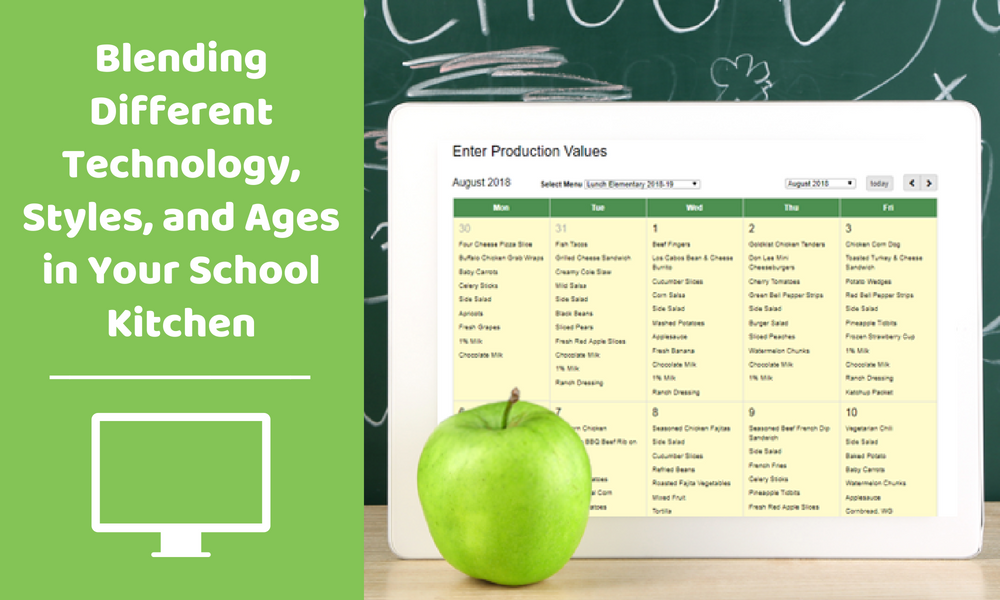In your school kitchen and among your staff, there is probably a wide range of ages and you constantly face the challenge of managers not being tech-savvy or maybe more tech-savvy than you!
Health-e Pro is a menu planning software that works with that wide variety of users in the school kitchen. Here, we offer some tips and tricks that will help you overcome the technical challenges faced when there are different styles and ages in your school kitchen so everyone can be more productive while feeling confident in their work! How do you approach technology and incorporate different methods of communication in today’s school kitchen?
What are potential communication issues? What are things to consider?
People are uncomfortable with what they do not know
New software is one of the biggest fears people have: fear of messing something up or damaging it. Can your managers break it? You can start by showing how information is protected and how there are reminders provided that ensure them following the right steps. Teach them simple functions of the software–logging in and out. Teaching common sense about the use of a program can help kitchen staff overcome the fear they have of messing something up or using the software improperly.
Reassure them you can be the direct line of contact if something isn’t working correctly and they will be more confident to try something new because they have a live person to assist and support them along the way.
People think they can be replaced by a machine
Reinforce that personal touch is what makes them necessary. Technology helps you manage the rules of child nutrition, but only sees black and white. A software program can’t see which child needs a smile or know the kids’ lunch numbers or know who doesn’t like broccoli and who does. A personal touch, which should be your focus, can’t be replaced with a machine. Making your staff feel important in what they are doing will transform the way in which they apply themselves.
People get frustrated when they can’t get technology to do what they want it to do.
Training can reduce frustration. Quick and easy answers also help limit the frustration factor. All School Kitchen Staff users have access to different types of resources within the Health-e Pro support page that answer a range of questions from browser questions to accessing production. Some people learn by watching a video, some by reading directions and some by talking with someone. All these methods are available. Read: Top 4 Ways to Leverage the Health-e Pro Support Team to learn more.
Peer educators walk in their shoes for those better on the computer than others.
Get those who are more comfortable with technology to help out others that aren’t as efficient in the software. It will make learning more enjoyable for both parties and help them learn how to better communicate about procedures in the school kitchen and how they relate to Health-e Pro. An added benefit of working together is promoting teamwork in the school kitchen.
What’s in it for them?
The more your school kitchen managers know about how useful their Health-e Pro software is, the less resistance they will have. Make sure they understand that learning will take time and practice, and that you understand there will be a learning curve before mastery. Offer encouragement to get to the point where once they are in the software, it will save so much time. Being able to see achievable results will help them realize why they are putting in effort to learn something new.
Make it fun!
Get them to use the software for a fun reason, rather than just their work. See who can run a report and use it to help forecast the meal count and reward who comes closest. You could also see who can enter production numbers for a week the fastest. Make a contest to present their most popular entree and credit their school on the menu! They will learn more about what the program can provide by encouraging them to look around.
Quick Tips: What Can You Do to help?
- Break it down into small parts. Simplicity is key in beginning a new skill.
- Take it slowly. Introduce the software and set a reasonable expectation of when this will be implemented.
- Individualize. Give those who need some extra TLC some attention; in the end, those extra minutes will provide success.
- Never skip the “easy” and beginning steps. Do not take it for granted they can “start” immediately.
- Avoid “tech” jargon.
- Hands-on experience. At least three repetitions make it stick.
- Ensure them they can’t break it. What is the worst that could happen?
- Relevant. Why are they learning it? What will it do? Why did you pick this?